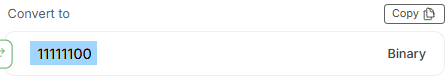HomeNumber Converter
Number Conversion Calculator
Easily switch between decimal, binary, octal, and hexadecimal systems.Number Converter
Convert from
Convert to
**Formula:
Discover Other Unit Converters
Updated on December 1, 2025
Our Number Conversion Calculator is a fast and easy-to-use online tool that lets you convert between decimal, binary, octal, and hexadecimal number systems. It’s not just a basic converter; it includes advanced features like real-time formula previews, decimal precision control, a built-in scientific calculator, and a clickable conversion history. This tool makes your conversion process quick, clear, and accurate. In this article, I’ll explain the basics of number systems, show how the converter works, and walk you through all its useful features.Number Conversion Calculator
Written By Nadiba Rahman
Nadiba Rahman
Reviewed by Mrinmoy Roy
Mrinmoy Roy
Share This Post
URL copied!
What is a Number System?
A number system is a way to represent numbers using specific digits and rules. It includes a set of symbols and a base (radix) that determines how many unique digits are used. The most common types include:- Decimal (Base 10): Uses ten digits from 0 to 9.
- Binary (Base 2): Uses two digits, 0 and 1.
- Octal (Base 8): Uses eight digits from 0 to 7.
- Hexadecimal (Base 16): Uses sixteen digits from 0 to 9 and A to F.
Understanding the Four Number Systems
Decimal Number System (Base 10)
The decimal system is the most familiar number system. It has 10 digits from 0 to 9. Each digit's value depends on its position (place value), such as ones, tens, hundreds, etc. For example:(952)10 = (9×100) + (5×10) + (2×1) = 900 + 50 + 2 = 952
Binary Number System (Base 2)
The binary system has only two digits: 0 and 1. Each digit shows a power of 2. It’s a number system used in computers. For example:(1110)2 = (1×23) + (1×22) + (1×21) + (0×20 ) = 8 + 4 + 2 + 0 = (14)10
Octal Number System (Base 8)
The octal system uses 8 digits from 0 to 7. It is closely related to the binary system. Each octal digit corresponds to exactly three binary digits.For example, the binary number 110110 can be grouped into three-bit chunks:
(110)2 = (6)8, (110)2 = (6)8
Thus, the binary number (110110)2 is (66)8 in octal.
Hexadecimal Number System (Base 16)
The hexadecimal system uses 16 digits: 0-9 and A-F, where A = 10, B = 11, ..., F = 15. Each hexadecimal digit equals 4 binary digits. It is widely used in computing because it provides a more compact representation of binary numbers.For example, the binary number 10101101 can be grouped into four-bit chunks:
(1010)2 = (A)16, (1101)2 = (D)16
Thus, the binary number (10101101)2 is (AD)16 in hexadecimal.
Number Conversion Table
| Decimal | Binary | Octal | Hexadecimal |
|---|---|---|---|
| 0 | 0 | 0 | 0 |
| 1 | 1 | 1 | 1 |
| 2 | 10 | 2 | 2 |
| 3 | 11 | 3 | 3 |
| 4 | 100 | 4 | 4 |
| 5 | 101 | 5 | 5 |
| 6 | 110 | 6 | 6 |
| 9 | 111 | 7 | 7 |
| 8 | 1000 | 10 | 8 |
| 9 | 1001 | 11 | 9 |
| 10 | 1010 | 12 | A |
| 11 | 1011 | 13 | B |
| 12 | 1100 | 14 | C |
| 13 | 1101 | 15 | D |
| 14 | 1110 | 16 | E |
| 15 | 1111 | 17 | F |
How to Convert Between Number Bases?
If you want to change numbers from one base to another, like from binary to decimal or from decimal to hexadecimal, don’t worry! It’s easier than it seems once you know the steps. Let’s break it down with easy steps and examples.Converting From Any Base to Decimal (Base 10)
To convert a number from binary, octal, or hexadecimal to decimal, you just need to understand how place value works. Each digit in the number has a value based on its position and the base it comes from. Here’s how to do it:- Look at the Number from Right to Left: Start with the digit on the far right. It's the first digit you’ll work with.
- Give Each Digit a Power: The digit on the right is in position zero, then the next digit to the left is position one, then two, and so on as you move left.
- Multiply Each Digit by the Base Using Its Position as the Power: Take each digit and multiply it by the base number raised to the position it's in. For example, multiply the rightmost digit by the base to the power of 0, the next one by the base to the power of 1, and continue like this as you move left.
- Add all the Results Together: Once you’ve done the multiplications, add all the values.
- The Sum is Your Number in Decimal: This final sum is your converted number in Decimal (base 10).
For example, let’s convert 1A3 (Hexadecimal) to Decimal.
Here, the base is 16 because it’s hexadecimal. From right to left, digits are: 3 (position 0), A (position 1), 1 (position 2). From the number base conversion table above, you can see that A = 10 in decimal.
Now, (1A3)16 = (3×160) + (10×161) + (1×162) = (3×1) + (10×16) + (1×256) = 419
So, (1A3)16 = (419)10
Converting From Decimal (Base 10) to Any Other Base
To change a decimal number into binary, octal, or hexadecimal, follow these steps:- Divide the decimal number by the base you want to convert to (like 2 for binary, 8 for octal, or 16 for hexadecimal).
- Write down the remainder from that division.
- Keep dividing the result (the quotient) by the base and writing down the remainder until the quotient becomes 0.
- When you’re done, look at all the remainders you wrote down. Read them from the bottom to the top. That’s your converted number.
First, divide 156 by 16, like 156 ÷ 16 = 9, where the remainder is 12 (which is C in hexadecimal). Again, divide 9 by 16, like 9 ÷ 16 = 0, where the remainder is 9. Now read the remainders from bottom to top, like 9C.
So, (156)10 = (9C)16
Features of Our Number Conversion Calculator
Our number conversion calculator is designed with powerful features to make your number-related conversions quick, easy, and error-free. Here’s how each feature helps you work with Decimal, Binary, Octal, and Hexadecimal numbers efficiently:Flexible Decimal Precision
If you're converting a floating-point decimal to binary or vice versa, getting a precise result is very important for your calculation. To help with this, our converter lets you control how many decimal places you want to see in your result.By default, this tool shows 6 decimal places. But you can set the precision from 0 to 12 decimal places as detailed as your task demands.
Rounding Mode Control
Even a small rounding error can cause problems in numerical processing or coding. That’s why our tool includes rounding control. By default, rounding is disabled in this tool to give you the full result. But you can turn it on and choose either to round up or round down according to your needs.Different Number Display Format
Sometimes, when you convert numbers between different bases like binary, decimal, or hexadecimal, the result can be either super long or really small. Well, to make things easier, our number converter gives you three display formats to choose from:- Standard Decimal (e.g., 1234.5678)
- Scientific Notation (e.g., 1.2345678e+3)
- Engineering Format (e.g., 1.2345678 × 10³)
Multiple Unit Conversion in Real-time
Imagine you're working with binary data and need to convert it instantly to decimal, hexadecimal, or octal. Instead of doing each one manually, our number converter displays all supported formats at once in real time as you type. This feature is especially helpful for developers, engineers, and students who frequently switch between number systems.Thousand Separators Toggle
When you see a long numeric value like 1000000000, it can be hard to read at a glance. With our thousand separator toggle, you can add commas between the digits like 1,000,000,000. And this makes it easy to read this large number easily and avoid unwanted errors.Built-in Scientific Calculator
Imagine you need to add, subtract, or do other calculations while converting numbers between bases. Usually, you’d open a separate calculator, do the math, then switch back to your converter to enter the result. This takes extra time and can cause mistakes.Our built-in scientific calculator solves this problem. You just open the ‘Calculator’ tab inside the converter, do your calculations, and with one click, send the result directly to the conversion input. It makes your work faster and more accurate.
Quick Unit Swap
Our number base converter has a quick unit swap button that switches the input and output instantly with just one click. Thus, you don’t have to do your conversion manually in reverse again.For example, if you’ve converted a binary number to decimal and now you need to convert from decimal to binary again, you can use this feature. Because it saves you time, and you reduce the chance of manual error.
Clickable Conversion History
When you convert between different number bases, it's often easy to forget the past conversion. That’s why our number conversion calculator includes a clickable conversion history feature. It automatically saves your last 10 conversions, even if you refresh or close the page.Just go to the ‘History’ tab, and you’ll see your past 10 entries. Click on any one, and it will instantly reload that exact conversion.
How Does Our Number Conversion Calculator Work?
Our number conversion calculator makes number conversions easy from one unit to another. Here’s how it works:- Select the source and target units you want to convert.
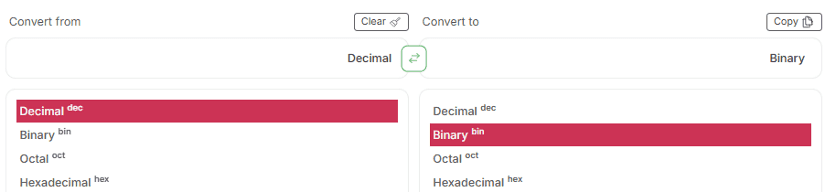
- Enter the value of the number you want to convert.
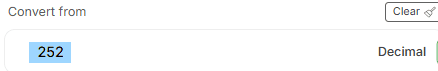
- Get the converted result instantly in the target unit.