Convert Hexadecimal (hex) to Octal (oct)
Please provide values below to convert Hexadecimal (hex) to Octal (oct).Number Converter
Convert from
Convert to
**Formula:
Discover Other Unit Converters
Updated on December 1, 2025
You can use our Hexadecimal (hex) to Octal (oct) conversion calculator as a reliable and efficient tool to simplify number conversions. It is designed for professionals, students, and anyone who needs a quick and accurate result. Conversion of Hexadecimal (hex) to Octal (oct) is crucial in Memory addressing related measurements. You can avoid the risk of manual calculation errors and save valuable time using our Hexadecimal (hex) to Octal (oct) converter.About Hexadecimal (hex) to Octal (oct) Conversion Calculator
Written By Nadiba Rahman
Nadiba Rahman
Reviewed by Mrinmoy Roy
Mrinmoy Roy
Share This Post
URL copied!
Relation Between Hexadecimal (hex) and Octal (oct)
Let me explain to you about the relation between Hexadecimal hex and Octal (oct) first before moving to the conversion process. Because it’s essential to grasp what these units represent.What is Hexadecimal (hex)?
The hexadecimal number system is a base-16 system, using sixteen digits (0-9 and A-F) to represent numbers. Hexadecimal (hex) is a unit of number measurement which is commonly used in Memory addressing. Hexadecimal is widely used in computer science and programming, particularly for representing memory addresses, color codes, and other data. It provides a more concise representation of binary data compared to decimal..What is Octal (oct)?
Hexadecimal (hex) is another unit of number measurement that is used in Computer programming. The octal number system is a base-8 system, using eight digits (0-7) to represent numbers.. Hexadecimal is widely used in computer science and programming, particularly for representing memory addresses, color codes, and other data. It provides a more concise representation of binary data compared to decimal..How to Convert Octal (oct)?
The conversion between Hexadecimal (hex) and Octal (oct) follows a simple formula:Octal (oct) = First convert to binary, then group into 3-bit octal digits (oct)
Hexadecimal (hex) = First convert to binary, then group into 4-bit hexadecimal digits (hex)
Where, First convert to binary, then group into 3-bit octal digits and First convert to binary, then group into 4-bit hexadecimal digits is the value that allows you to convert between Hexadecimal (hex) and Octal (oct).
So,
1 Octal = 1 (hex)
And, 1 Hexadecimal = 1 (oct)
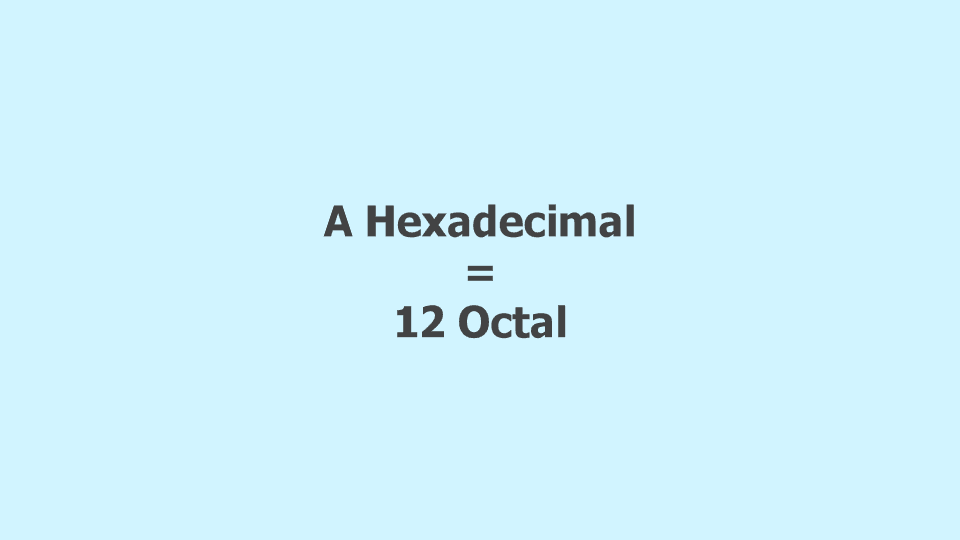
Examples of Converting Hexadecimal (hex) to Octal (oct)
To convert any value from Hexadecimal (hex) to Octal (oct), simply multiply the amount of Hexadecimal (hex) by the conversion factor:1 Octal (oct) = 1 Hexadecimal (hex)
For example, if you want to convert 5 Hexadecimal into Octal and the conversion formula is ( First convert to binary, then group into 3-bit octal digits), then:
5 Hexadecimal (hex) = 5 Octal (oct)
Hexadecimal (hex) to Octal (oct) Conversion Chart
Here’s a quick reference chart for common conversions between Hexadecimal (hex) and Octal (oct)| Hexadecimal (hex) | Octal (oct) |
|---|---|
| 1 Hexadecimal(hex) | 1 Octal (oct) |
| 5 Hexadecimal(hex) | 5 Octal (oct) |
| a Hexadecimal(hex) | 12 Octal (oct) |
| f Hexadecimal(hex) | 17 Octal (oct) |
| 14 Hexadecimal(hex) | 24 Octal (oct) |
| 19 Hexadecimal(hex) | 31 Octal (oct) |
| 1e Hexadecimal(hex) | 36 Octal (oct) |
| 23 Hexadecimal(hex) | 43 Octal (oct) |
| 28 Hexadecimal(hex) | 50 Octal (oct) |
| 2d Hexadecimal(hex) | 55 Octal (oct) |
How a Hexadecimal (hex) Converts to Other number Units
See the relation between Hexadecimal (hex) and other number related measurement units:| a Hexadecimal(hex) | 10 Decimal (dec) |
| a Hexadecimal(hex) | 1010 Binary (bin) |
Features of Our Hexadecimal (hex) to Octal (oct) Conversion Calculator
Our Hexadecimal hex to Octal (oct) converter is more than just a basic converter. Here's what makes it stand out:Output Precision Control
You can control how precise your conversion results are. From settings, you can adjust decimal places from 0 to 12 places.Customizable Rounding Options
You can control the output rounding options based on your necessity. You can turn the rounding mode on or off, and select between Ceiling or Floor rounding to match your needs.Multiple Number Formats
Display your results the way you want:- Standard format (e.g. 12.345245)
- Scientific notation (e.g. 1.23452e+1)
- Engineering format (e.g. 1.23452 × 10^1)

