Convert Hour (h) to Millisecond (ms)
Please provide values below to convert Hour (h) to Millisecond (ms).Time Converter
Convert from
Convert to
**Formula:
Discover Other Unit Converters
Updated on December 1, 2025
You can use our Hour (h) to Millisecond (ms) conversion calculator as a reliable and efficient tool to simplify time conversions. It is designed for professionals, students, and anyone who needs a quick and accurate result. Conversion of Hour (h) to Millisecond (ms) is crucial in Work scheduling related measurements. You can avoid the risk of manual calculation errors and save valuable time using our Hour (h) to Millisecond (ms) converter.About Hour (h) to Millisecond (ms) Conversion Calculator
Written By Nadiba Rahman
Nadiba Rahman
Reviewed by Mrinmoy Roy
Mrinmoy Roy
Share This Post
URL copied!
Relation Between Hour (h) and Millisecond (ms)
Let me explain to you about the relation between Hour h and Millisecond (ms) first before moving to the conversion process. Because it’s essential to grasp what these units represent.What is Hour (h)?
An hour is a unit of time equal to 60 minutes or 3,600 seconds. Hour (h) is a unit of time measurement which is commonly used in Work scheduling. An hour is a widely used time unit derived from dividing a day into 24 equal parts. Hours are used for scheduling, tracking time, and coordinating activities. They are integral to timekeeping systems worldwide. Adjustments like daylight saving time alter the apparent length of some hours in practice..What is Millisecond (ms)?
Hour (h) is another unit of time measurement that is used in Computer processing. A millisecond is a unit of time equal to one-thousandth of a second (10⁻³ seconds).. An hour is a widely used time unit derived from dividing a day into 24 equal parts. Hours are used for scheduling, tracking time, and coordinating activities. They are integral to timekeeping systems worldwide. Adjustments like daylight saving time alter the apparent length of some hours in practice..How to Convert Millisecond (ms)?
The conversion between Hour (h) and Millisecond (ms) follows a simple formula:Hour = Hour × 3600000
Where, 3600000 is the value that allows you to convert between Hour (h) and Millisecond (ms).
So,
1 Millisecond = 3600000 Hour
And, 1 Hour = 1/3600000 Millisecond
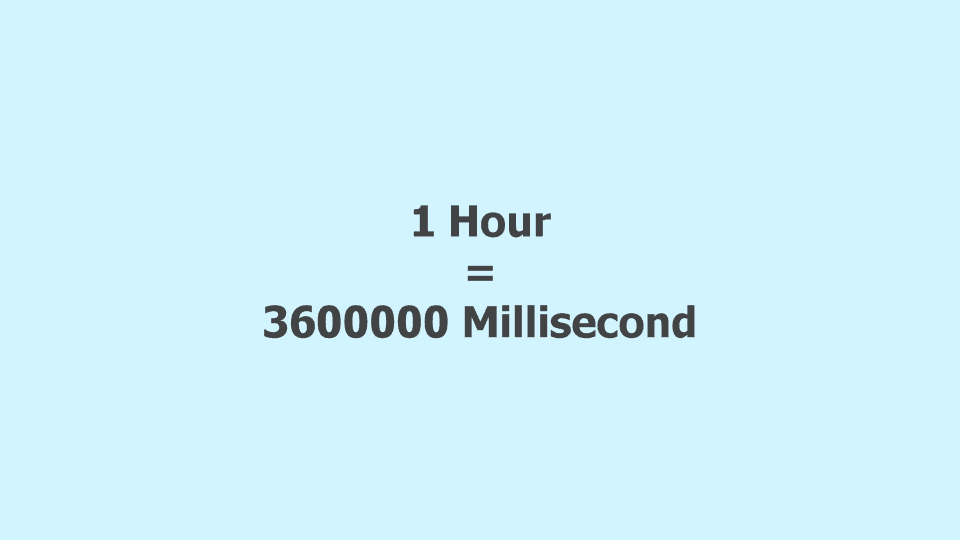
Examples of Converting Hour (h) to Millisecond (ms)
To convert any value from Hour (h) to Millisecond (ms), simply multiply the amount of Hour (h) by the conversion factor:1 Millisecond = 3600000 Hour
For example, if you want to convert 5 Hour into Millisecond and the conversion factor is 3600000, then:
5 Hour = 5 x 3600000 Millisecond
Hour (h) to Millisecond (ms) Conversion Chart
Here’s a quick reference chart for common conversions between Hour (h) and Millisecond (ms)| Hour (h) | Millisecond (ms) |
|---|---|
| 2 Hour (h) | 7200000 Millisecond (ms) |
| 48 Hour (h) | 172800000 Millisecond (ms) |
| 1152 Hour (h) | 4147200000 Millisecond (ms) |
| 27648 Hour (h) | 99532800000 Millisecond (ms) |
| 663552 Hour (h) | 2388787200000 Millisecond (ms) |
| 15925248 Hour (h) | 57330892800000 Millisecond (ms) |
| 382205952 Hour (h) | 1375941427200000 Millisecond (ms) |
| 9172942848 Hour (h) | 33022594252800000 Millisecond (ms) |
| 220150628352 Hour (h) | 792542262067200000 Millisecond (ms) |
| 5283615080448 Hour (h) | 19021014289612800000 Millisecond (ms) |
How 1 Hour (h) Converts to Other time Units
See the relation between Hour (h) and other time related measurement units:| 1 Hour(h) | 0.041667 Day (d) |
| 1 Hour(h) | 0.000011 Decade (dec) |
| 1 Hour(h) | 0.002976 Fortnight (fn) |
| 1 Hour(h) | 3600000000.000000 Microsecond (µs) |
| 1 Hour(h) | 60.000000 Minute (min) |
| 1 Hour(h) | 0.001369 Month (mo) |
| 1 Hour(h) | 3600000000000.000000 Nanosecond (ns) |
| 1 Hour(h) | 3600000000000000.000000 Picosecond (ps) |
| 1 Hour(h) | 0.000456 Quarter (qtr) |
| 1 Hour(h) | 3600.000000 Second (s) |
| 1 Hour(h) | 0.005952 Week (wk) |
| 1 Hour(h) | 0.000114 Year (yr) |
Features of Our Hour (h) to Millisecond (ms) Conversion Calculator
Our Hour h to Millisecond (ms) converter is more than just a basic converter. Here's what makes it stand out:Output Precision Control
You can control how precise your conversion results are. From settings, you can adjust decimal places from 0 to 12 places.Customizable Rounding Options
You can control the output rounding options based on your necessity. You can turn the rounding mode on or off, and select between Ceiling or Floor rounding to match your needs.Multiple Number Formats
Display your results the way you want:- Standard format (e.g. 12.345245)
- Scientific notation (e.g. 1.23452e+1)
- Engineering format (e.g. 1.23452 × 10^1)

